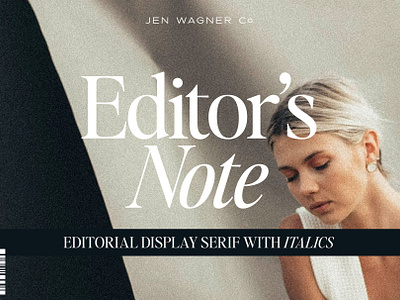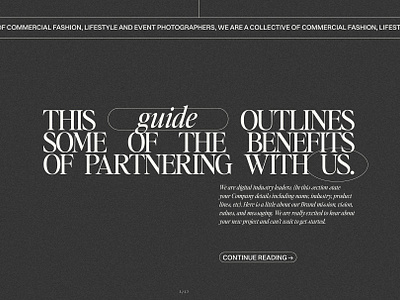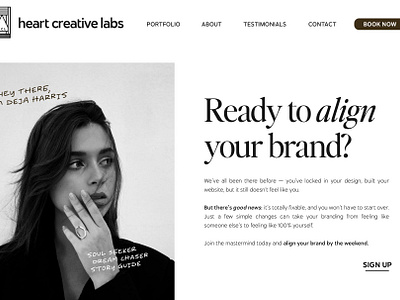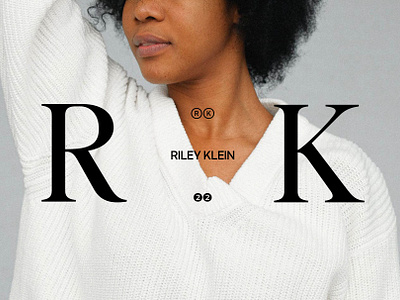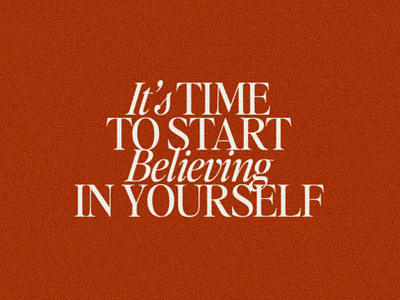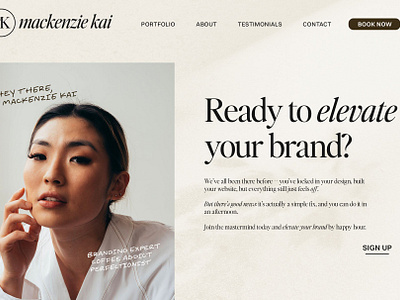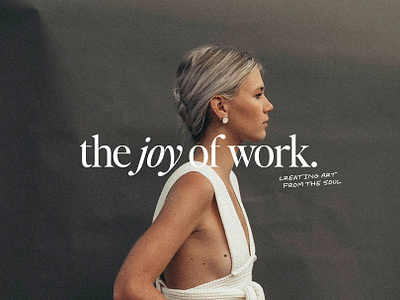IMPORTANT: Editor’s Note is now available as a full 16-font family! Purchase it here:
creativemarket.com/jenwagnerco/7432112-Editors-Note-16Font-Editorial-Serif
If you already purchased a license for the regular version, email a screenshot of your receipt to support@jenwagner.co for a promo code to upgrade
Introducing Editor’s Note – a brand new editorial serif with all the clean lines, tight curves, and trendy minimalist vibes!
I’ve been loving the clean, editorial type trend happening in design right now (let’s be real, there’s always a place for timeless editorial type).
Editor’s Note is a stunningly crisp upper and lowercase typeface that looks incredible in both large settings as a display text (think big headers, pretty quotes, calls to action, etc.).
I’ve been loving combining the regular and italic, especially in big, bold quotes (see the “It’s time to start believing in yourself” quote, image #3)
One thing to note about Editor’s Note is the letter spacing. It was intentionally spaced for clean reading and intentional balance, so I recommend setting the spacing a little tighter if you want to create the trendy, all caps look found in many of these images, like image #2 (around -20 to -35 should do!).
Recommended Font Pairings
- Switzer (the sans you see here and there in the images): fontshare.com/fonts/switzer
- Editor’s Hand (the handwritten font used in the images): creativemarket.com/jenwagnerco/7088874-Editors-Hand-Notes-Quotes-Font
- Nautica: fonts.adobe.com/fonts/nautica
Includes:
- Editor’s Note Regular (uppercase & lowercase)
- Editor’s Note Italic (uppercase & lowercase)
- Numbers & punctuation
- Foreign language support
FAQ
Desktop License Use includes one license, which can be used for:
- Logos
- Branding
- Non-editable Invitations
- Packaging
- Products
- Canva
Desktop License Use does not accommodate:
- App use or web use where customers can use the font to customize products (i.e. if you’re creating an app or site that uses embedded fonts to customize, like Over or Minted.com)
- Ebook use
- Downloadable/customizable PDFs
- Server upload (if you need more than one designer to have access to the files, a separate license needs to be purchased for each designer or person requiring the files)
IMPORTANT: Editor’s Note is now available as a full 16-font family! Purchase it here:
creativemarket.com/jenwagnerco/7432112-Editors-Note-16Font-Editorial-Serif
If you already purchased a license for the regular version, email a screenshot of your receipt to support@jenwagner.co for a promo code to upgrade
Introducing Editor’s Note – a brand new editorial serif with all the clean lines, tight curves, and trendy minimalist vibes!
I’ve been loving the clean, editorial type trend happening in design right now (let’s be real, there’s always a place for timeless editorial type).
Editor’s Note is a stunningly crisp upper and lowercase typeface that looks incredible in both large settings as a display text (think big headers, pretty quotes, calls to action, etc.).
I’ve been loving combining the regular and italic, especially in big, bold quotes (see the “It’s time to start believing in yourself” quote, image #3)
One thing to note about Editor’s Note is the letter spacing. It was intentionally spaced for clean reading and intentional balance, so I recommend setting the spacing a little tighter if you want to create the trendy, all caps look found in many of these images, like image #2 (around -20 to -35 should do!).
Recommended Font Pairings
- Switzer (the sans you see here and there in the images): fontshare.com/fonts/switzer
- Editor’s Hand (the handwritten font used in the images): creativemarket.com/jenwagnerco/7088874-Editors-Hand-Notes-Quotes-Font
- Nautica: fonts.adobe.com/fonts/nautica
Includes:
- Editor’s Note Regular (uppercase & lowercase)
- Editor’s Note Italic (uppercase & lowercase)
- Numbers & punctuation
- Foreign language support
FAQ
Desktop License Use includes one license, which can be used for:
- Logos
- Branding
- Non-editable Invitations
- Packaging
- Products
- Canva
Desktop License Use does not accommodate:
- App use or web use where customers can use the font to customize products (i.e. if you’re creating an app or site that uses embedded fonts to customize, like Over or Minted.com)
- Ebook use
- Downloadable/customizable PDFs
- Server upload (if you need more than one designer to have access to the files, a separate license needs to be purchased for each designer or person requiring the files)